




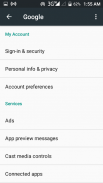
Launcher 🚀for Google App Settings V2 (Shortcut)🚀

توضیحات Launcher 🚀for Google App Settings V2 (Shortcut)🚀
Note: This app has no relationship with and do not affiliated to Google LLC.
🎯 Update: For those who downloaded the original. This is the updated one that is now compliance to Google's new requirements. The old files has been lost that is why we can't update the existing app. So we are forced to upload a new one.🎯
And if it does not work on your device send me an email
unspoken0623@gmail com
Some phone has removed the Google App Settings under Phone Settings. But actually it was moved to Google Play Service and you will not be able to access it via Google Play service. This app will launch Google App Settings from the Google Play service. Think of it as a shortcut.
*********
Google App Settings – 10 Features Every Android User Should Know
1. Administer your Connected Apps
Do you remember what services you have allowed to connect to your Google account? Well, In this Google Settings app page you can look for such information as well as the kind of access they have to your account. You can also disconnect any of the connected apps from your account on this page.
2. Supervise Your Google+ Account
If you have Google+ installed, then you can manage the Google+ auto-backup feature and account settings. This page consists of your Google drive storage as well. To supervise your Google+ account
3. Handle your Play Games Notifications
In the Google Settings app, you can handle Play Games notifications you want to receive from your installed Android games.
4. Manage Your Search & Now Settings
In this Google Settings page, you can enable Google Now plus its Search & Now cards feature. All the options under Search & Now cards will help you optimized your Google Now experience, by including personal results on your Google Now cards, web history, contact recognition and plenty others that you can choose from.
5. Ad Control
Google Settings also lets you reset your advertising ID (like clearing cookies from your browser) or just opt out of interest-based ads entirely. This gives you more control over the information that is sent to any advertiser serving ads to apps you use.
6. Enable App Verification To Improve Security
This is an important feature inside the Google Settings app that we believe all Android users needs to use. You can choose to verify the apps you intend to use to prevent security problems, or harmful apps from being installed. You will also receive a warning regarding potential harm on your Android device by any offending app.
7. Enable Android Device Manager Features
if you already have an Android Device Manager app installed, then these settings should already be enabled by default.
8. Enable Transfer Files Only Over WiFi For Google Drive
If you use Google Drive on your Android device, then it is probably best that you have this feature enabled to save your data plan as well as your battery life. You can enable "transfer files only over WiFi" for Google Drive in the Google Settings page.
9. Have Your Device Location Enabled
For Google and all location-tracking apps to be able to track the location of your device, you need to enable the Location feature. In the Google Settings page you can choose to enable this feature, decide on the level of accuracy, retrieve apps that request your device location and manage your location report based on your Google accounts.
10. Clear Third-Party App Data Stored Within Your Google Account
If you would like to clear all third-party app data stored in your Google account
Google, Google Settings, Google+, Google Drive, Google Play Services and the Google logo are registered trademarks of Google LLC, used for informational use.
source:
www.hongkiat.com/blog/android-google-settings-app-features/amp/
Icons made by
http://www.freepik.com from https://www.flaticon.com
www.flaticon.com is licensed by http://creativecommons.org/licenses/by/3.0/
توجه: این برنامه هیچ ارتباطی با Google LLC ندارد و به آن وابسته نیست.
🎯 بروزرسانی: برای کسانی که نسخه اصلی را بارگیری کرده اند. این مورد به روز شده است که اکنون مطابق با الزامات جدید Google است. پرونده های قدیمی از بین رفته است به همین دلیل نمی توانیم برنامه موجود را به روز کنیم. بنابراین ما مجبور هستیم یک مورد جدید را بارگذاری کنیم
و اگر در دستگاه شما کار نمی کند برای من ایمیل بفرستید
unspoken0623 @ gmail com
برخی از تلفن تنظیمات برنامه Google را در زیر تنظیمات تلفن حذف کرده اند. اما در واقع به سرویس Google Play منتقل شده است و شما نمی توانید از طریق سرویس Google Play به آن دسترسی پیدا کنید. این برنامه تنظیمات برنامه Google را از سرویس Google Play راه اندازی می کند. به عنوان میانبر فکر کنید.
*********
تنظیمات برنامه Google - 10 ویژگی که هر کاربر Android باید بداند
1. برنامه های متصل خود را مدیریت کنید
آیا به خاطر دارید چه خدماتی اجازه داده اید به حساب Google خود وصل شوید؟ خوب ، در این صفحه برنامه تنظیمات Google می توانید به دنبال چنین اطلاعاتی و همچنین نوع دسترسی آنها به حساب کاربری خود باشید. همچنین می توانید هر یک از برنامه های متصل را از حساب خود در این صفحه جدا کنید.
2. نظارت بر حساب Google+ خود
اگر Google+ نصب کرده اید ، می توانید ویژگی و پشتیبان گیری خودکار Google+ را تنظیم کنید. این صفحه شامل فضای ذخیره Google Drive شما نیز می باشد. برای نظارت بر حساب Google+ خود
3. اعلان های بازی های Play خود را کنترل کنید
در برنامه تنظیمات Google ، می توانید اعلان های Play Games را که می خواهید از بازیهای نصب شده Android خود دریافت کنید ، مدیریت کنید.
4. تنظیمات جستجوی و اکنون خود را مدیریت کنید
در این صفحه تنظیمات Google ، می توانید Google Now به علاوه ویژگی کارتهای جستجو و Now آن را فعال کنید. همه گزینه های زیر کارتهای Search & Now با به دست آوردن نتایج شخصی در کارت های Google Now ، سابقه وب ، تشخیص مخاطب و تعداد زیادی موارد دیگر که می توانید انتخاب کنید ، به شما در بهینه سازی تجربه Google Now کمک می کنند.
5. کنترل آگهی
تنظیمات Google همچنین به شما امکان می دهد تا شناسه تبلیغات خود را تنظیم مجدد کنید (مانند پاک کردن کوکی ها از مرورگر) یا فقط از تبلیغات مبتنی بر علاقه خودداری کنید. این امر کنترل بیشتری بر اطلاعات ارسال شده به هر تبلیغ کننده در ارائه تبلیغات به برنامه های استفاده شده به شما می دهد.
6. تأیید برنامه را برای بهبود امنیت فعال کنید
این یک ویژگی مهم در داخل برنامه تنظیمات Google است که ما معتقدیم همه کاربران Android باید از آن استفاده کنند. برای جلوگیری از نصب مشکلات امنیتی یا برنامه های مضر ، می توانید برنامه هایی را که قصد استفاده از آنها دارید تأیید کنید. همچنین در مورد آسیب احتمالی دستگاه Android خود توسط هر برنامه متخلف ، اخطار دریافت خواهید کرد.
7. ویژگی های مدیر دستگاه Android را فعال کنید
اگر قبلاً برنامه مدیریت دستگاه Android را نصب کرده اید ، باید این تنظیمات پیش فرض فعال شود.
8. فعال کردن انتقال پرونده ها فقط از طریق WiFi برای Google Drive
اگر از Google Drive در دستگاه Android خود استفاده می کنید ، پس بهتر است این ویژگی را برای ذخیره برنامه داده خود و همچنین باتری خود فعال کنید. در صفحه تنظیمات Google می توانید "انتقال پرونده ها فقط از طریق WiFi" برای Google Drive را فعال کنید.
9. موقعیت مکانی دستگاه خود را فعال کنید
برای اینکه Google و همه برنامه های ردیابی موقعیت مکانی قادر به ردیابی موقعیت مکانی دستگاه شما باشند ، باید ویژگی موقعیت مکانی را فعال کنید. در صفحه تنظیمات Google که می توانید این ویژگی را فعال کنید ، در مورد میزان صحت تصمیم گیری تصمیم بگیرید ، برنامه هایی را که درخواست مکان دستگاه شما را دارند بازیابی کنید و گزارش موقعیت مکانی خود را بر اساس حساب های Google خود مدیریت کنید.
10. پاک کردن داده های برنامه شخص ثالث ذخیره شده در حساب Google شما
اگر مایل هستید تمام داده های برنامه شخص ثالث ذخیره شده در حساب Google خود را پاک کنید
Google ، تنظیمات Google ، Google+ ، Google Drive ، Google Play Services و آرم Google علائم تجاری ثبت شده Google LLC هستند که برای استفاده اطلاعاتی مورد استفاده قرار می گیرند.
منبع:
www.hongkiat.com/blog/android-google-settings-app-features/amp/
شمایل ساخته شده توسط
http://www.freepik.com از https://www.flaticon.com
www.flaticon.com دارای مجوز http://creativecommons.org/licenses/by/3.0/


























